
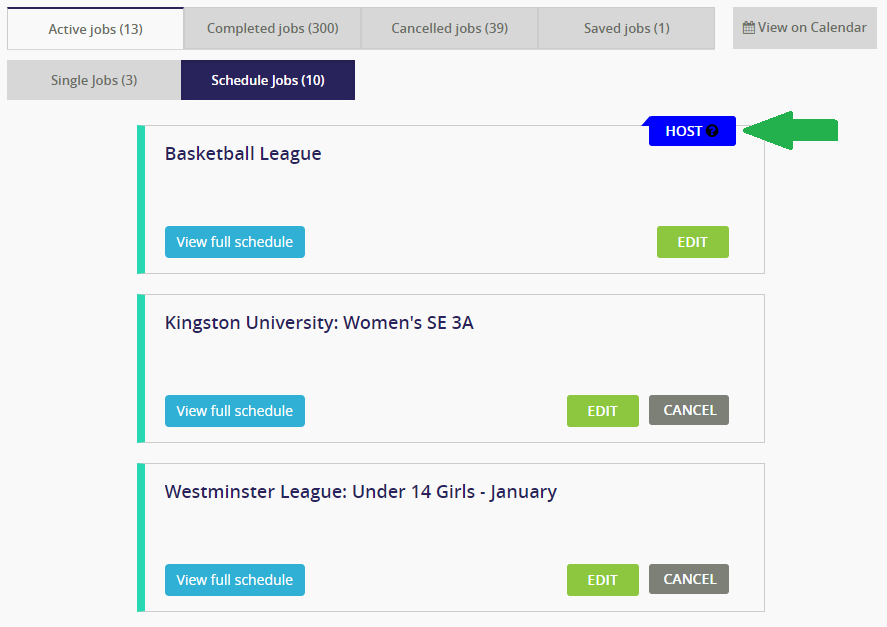
As an event organiser, you have spoken and we have listened!
The solution you now have: When you post an event, you can now add other people of importance to it. Meaning they will have all the game details and be able to amend just like the original event organiser while safeguarding everything you have paid for.
AllOfficials is a great resource in the planning, organising and execution of your basketball league and games but we know that whilst you may be organising the event, you are not necessarily, holding all the games at your own venue.
Posting games on AllOfficials already allows you to change the venue address, but now, with our newest feature an Event Organiser can add up to four hosts to each event. A host can assist in the management of an event on behalf of the Event Organiser, making the process of hiring officials even simpler!
A host is basically an Event Organiser. Once they are added to an event, they will be able to:
- Review, pay additional money (tip) and dispute funds for Officials.
- Add and remove Officials they put onto a game but they are unable to remove Officials already added to the event by others.
- Edit event details as long as it is more than four days before the event.
- Cancel events.
- As an event organiser, you can identify games you’re a hosting simply. Go to “my job” section where you will view all your active jobs and you’ll see a job in there with a green tag on the top right-hand corner saying “host”.
We believe this subtle and unique update will make all the difference in a lot of scenarios saving you time, effort plus ensuring that your events are running smoothly while keeping everybody in the loop.

Quote from LBA’s Melita Emanuel-Carr – “It will allow our leagues to run more smoothly and efficiently as there are fewer people to contact and it empowers everybody involved in the best way, we have around 200 games a season and coordinating them just got made simple!”
All terms & conditions apply and you can find more info here or check our FAQ.
FAQ
- As an Event Organiser, once logged in, there will be a tab named “My Host”. Here you will be able add people via their email addresses. Please note that once you do this an invitation email be sent to this person inviting them to create an Event Organiser account which will give them access to any games you make them a host of. You will be able to manage this list by adding or deleting hosts and also you can access their profile information which contain their contact details such as phone number.
- When an Event Organiser is posting a job or editing an existing one, there is a subheader named “Select Host”. Here you will be able to draw from a list of host you have already linked to your profile or to invite a new host.
To become a Host, you must be signed up on AllOfficials (website or mobile app) as an “Event Organiser”. Once you are signed up, the Event Organiser can select you as a Host for an event through your email.
Adding a Host to an event is charged at £2.50 for up to 4 hosts.
Yes, any Host has the ability to cancel events, however, there will be a record of who made the change. In the cancelled job section, you will be able to see which game was cancelled and who cancelled it. As well as this, an email will be sent out to the Event Organiser and all other Hosts to let them know about the changes.
If you paid for a job then you will be reviewed by that Official, when they leave a rating at the end of the event. The Official will be prompted and will see the main host name on the account.